October is National Cyber Security Awareness Month, and Tacala’s IT Steering Committee (Ragan Cain, Carrie Self, Eric French, Jency Naka, and Richard Richmond) has put together their top cyber security tips to help us stay safe online as technological threats to personal and confidential information continue to increase around the world.
October is National Cyber Security Awareness Month, and Tacala’s IT Steering Committee (Ragan Cain, Carrie Self, Eric French, Jency Naka, and Richard Richmond) has put together their top cyber security tips to help us stay safe online as technological threats to personal and confidential information continue to increase around the world.
Cyber security is the art, science, and practice of keeping computer hardware, software, data, and network communications safe from those who would seek to do harm or monetarily gain through exploitation, manipulation, and deception. Cyber security is important to protect companies and individuals from identify thieves, so-called hackers, and exploiters. Common exploits include stealing proprietary data and Personal Identifiable Information (PII), commandeering or duplicating social media accounts, bank and mortgage theft, and improper leaking of secret information.
Tacala’s Top Cyber Security Tips:
- Use 2 factor authentication for all logins. 2 Factor Authentication is something you KNOW such as a password and then something you ARE (Biometrics) or something you HAVE such as a security card, or a text message with a code sent to your phone.
- Keep an eye on what your kids are doing online. Teach your kids about online anonymity and make sure they know to never give out your address or other personal information. Many bad actors will act like other kids and try to convince them to take a picture of your check book or credit/debit card, so be aware of who your kids are talking to online.
- Do not visit “free” streaming sites that promise the latest movies or music. Free software usually has spyware or malware that can harm your system or expose your online activity.
- Have lock code, pattern, or biometrics enabled on your phone.
- Never store or share full unmasked credit card info.
- Executives will NEVER have a secret mission for you to deposit funds into a bank account.
- Change your passwords at least every 90 days and anytime you feel you may have been compromised. That bank account password you’ve been using for 10 years? It’s 100% guaranteed that it has been leaked and is out there on the Dark Web somewhere. Change it NOW!
- Avoid passwords that are easy to type or guess and avoid a common theme for all of your passwords. Always change the default passwords.
- Choose long passwords. More characters will keep you safer than unique characters. For instance, “Ireallylikethiswebsite!” is harder for a computer to hack than “C1b3rS3(ur1ty” even though the second looks like it would be more secure. The second password only protects from humans, but the first password protects you from both humans and computers.
- Choose passwords with special characters that aren’t on the number keys. They’re less common, and therefore harder to hack (?,.~[]\).
- Do not allow your browser to store your passwords.
- Do not store your passwords in a digital file (Excel, Word, or Text) or contact. If you feel the need to store your passwords in a file, protect it with a difficult master password and DON’T name the file “Passwords”. There are lots of online password keepers out there, such as, Dashlane, LastPass, and Keeper, and ALL of them are better and more secure than allowing Google to autofill your passwords.
- NEVER click on an email you didn’t expect! If you get an email about an Amazon, FedEx, or UPS shipment you weren’t expecting, go to your account through their website directly – DON’T CLICK!!

Practice these tips to stay safe online, and if you have any questions or want more information about Cyber Security visit staysafeonline.org or contact our IT Steering Committee at ITSteeringCommittee@tacala.com.